Upload Dataset
Help
This webapplication can read CSV files (.csv) only. If you are using a spreadsheet database program such as Microsoft Excel, Open Office Calc or Google Docs then you can simply
Save AS
or export your datafile as a CSV file.
Few steps to successfully upload and setup a CSV datafile:
-
Use the button
Choose File
to select your datafile on your local environment. -
Press
Open
and the datafile is uploaded as soon as the status bar displaysUpload complete.
-
The first ten entries of your datafile should be dispayed in the
Data Table
as in the example below. -
It is important that the correct setting for the uploaded datafile is chosen.
-
Since a header is needed, the checkbox
Header
has to be selected if and only if your data already contains headers. -
The correct
Separator
can be inspected if you open your CSV datafile in a texteditor. -
Finally choose the appropriate
Quote
option.
-
Since a header is needed, the checkbox
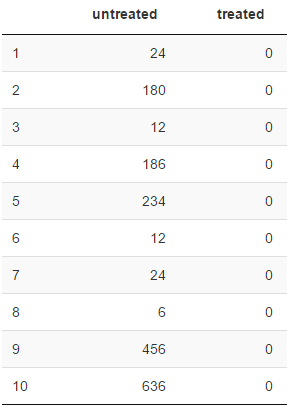
Continue on the Analysis Panel
- Select a sample setting.
- Choose the corresponding columns from the datafile.
- Enter the correction factor in the provided input domain.
-
Hit the button
Calculate
to trigger the calculations.